To make the bubbles:
- Select the Silver Glass brad from the Digital Embellishments office supply kit. You can also use the same brad from the gold kit.
- Use the ellipse cutter and cut the center out
- Select your photo, use the ellipse cutter and cut out the part you want. You will need to flatten your photo for it to be cut.
- Use the Arrange feature to make the bubble and photo the same size. I turned the opacity down to 75 to lighten up the white strip on the bubble.





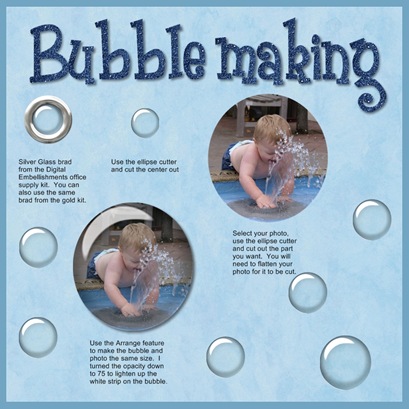

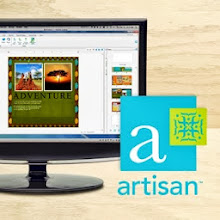


4 comments:
Thank you! Your blog post will be advertised on the CraftCrave DigiFree search engine today (look for timestamp: [18 Jan 12:50am GMT]).
So glad you posted this bubble.. Thank you!..
Thank you for freebies. Link on your post was added to Lori's freebie list
cute , thanks!
Post a Comment