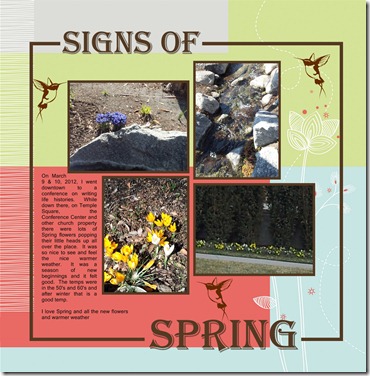On Pixels2Pages.net this week they challenged us to use a predesigned page, blueprint or a template you would not normally use. Then we were to locate our favorite embellishments and make a border for our page. Add a title and journaling.
What I used:
- The Click and Fill IV page 12
- The background paper was from the Enchanted PP
- Embellishments are from the North American Road Trip CD
Here is what I started with and the finished page.
The photos are from my yard. The apricot blossoms, crocus and daffodils. Spring is my favorite season when everything is new and beautiful.
If you are not a member of the Pixel2Pages.net site, you are really missing out. They have something new for you everyday. There are videos, freebies, blueprints, challenges and a whole lot more. If would like information contact your Creative Memories Independent Consultant for help and information. I would be happy to answer any questions.