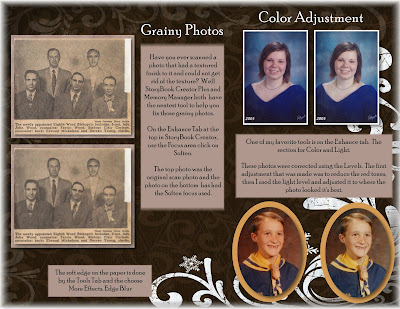
Have you ever scanned a photo that had a textured finish to it and could not get rid of the texture? Well StoryBook Creator Plus and Memory Manager both have the neatest tool to help you fix those grainy photos. On the Enhance Tab at the top in StoryBook Creator, use the Focus area click on Soften. The top photo was the original scan photo and the photo on the bottom has had the Soften focus used.
One of my favorite tools is on the Enhance tab. The section for Color and Light. The photos on the right were corrected using the Levels. The first adjustment that was made was to reduce the red tones, then I used the light level and adjusted it to where the photo looked it's best.
The soft edge on the paper is done by the Tools Tab and the choose More Effects, Edge Blur.





No comments:
Post a Comment