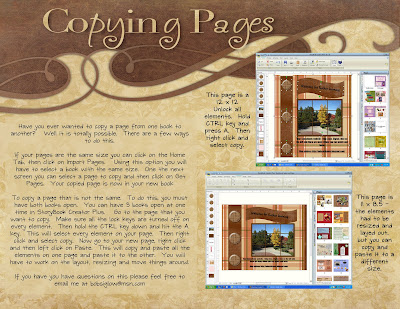
Have you ever wanted to copy a page from one book to another? Well it is totally possible. There are a few ways to do this.
If your pages are the same size you can click on the Home Tab, then click on Import Pages. Using this option you will have to select a book with the same size. One the next screen you can select a page to copy and then click on Get Pages. Your copied page is now in your new book.
To copy a page that is not the same. To do this, you must have both books open. You can have 3 books open at one time in StoryBook Creator Plus. Go to the page that you want to copy. Make sure all the lock keys are turned off on every element. Then hold the CTRL key down and hit the A key. This will select every element on your page. Then right click and select copy. Now go to your new page, right click and then left click on Paste. This will copy and paste all the elements on one page and paste it to the other. You will have to work on the layout, resizing and move things around.
If you have you have questions on this please feel free to email me at bobsiglow@msn.com
If your pages are the same size you can click on the Home Tab, then click on Import Pages. Using this option you will have to select a book with the same size. One the next screen you can select a page to copy and then click on Get Pages. Your copied page is now in your new book.
To copy a page that is not the same. To do this, you must have both books open. You can have 3 books open at one time in StoryBook Creator Plus. Go to the page that you want to copy. Make sure all the lock keys are turned off on every element. Then hold the CTRL key down and hit the A key. This will select every element on your page. Then right click and select copy. Now go to your new page, right click and then left click on Paste. This will copy and paste all the elements on one page and paste it to the other. You will have to work on the layout, resizing and move things around.
If you have you have questions on this please feel free to email me at bobsiglow@msn.com





No comments:
Post a Comment