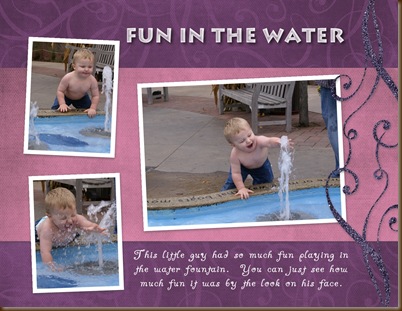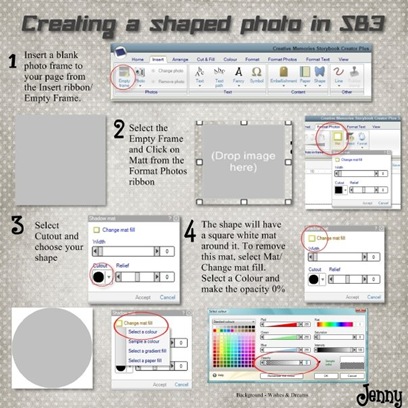I have been asked many times how to back up files, and decided to come up with an instruction page. Please remember there are many ways to back up your files and this is the way I choose to do it. I have checked out back up programs and have not yet found one I like. A lot of the backup programs condense your files and you can not just open them. You would have to restore the backup which is not an option for me.
This method is how I back up ALL my data files, not just CM files. Please click on the page to better read the instructions.
If you have any questions that I can help you with, please feel free to contact me.
Cathie