Have you ever liked the layout of a page but not wanted the color? Here is a sample of the original page and the page changed using the Color wash and Adjust hue features found on the Color ribbon.
Original page
Changed page
To change the background paper color make sure you unlock the element on the left side by un-clicking the little yellow lock. You will have to select each element individually and change the colors according to your preference.



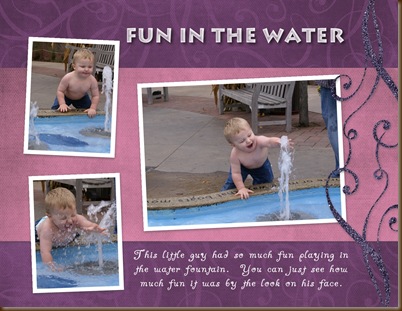



2 comments:
Can you do this with the Plus 3.0 software? We are expecting our first baby this August and I am thinking about using this software with the traditional albums so I can keep a "running" scrapbook as we go through showers and all of our preparations. I am hoping that I will be able to manipulate colors on the predesigned pages so save some time as I am trying to catch up.
Yes, you sure can do this in SBC 3.0 software. It is a fun tool and can extend your paper supplies wonderfully.
Post a Comment