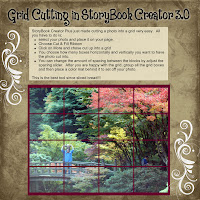 StoryBook Creator Plus just made cutting a photo into a grid very easy. All you have to do is;
StoryBook Creator Plus just made cutting a photo into a grid very easy. All you have to do is;- select your photo and place it on your page.
- Choose Cut & Fill Ribbon
- Click on More and chose cut up into a grid
- You choose how many boxes horizontally and vertically you want to have the photo cut into.
- You can change the amount of spacing between the blocks by adjust the spacing slider. After you are happy with the grid, group all the grid boxes and then place a color mat behind it to set off your photo.
This is the best tool since sliced bread!!!





No comments:
Post a Comment