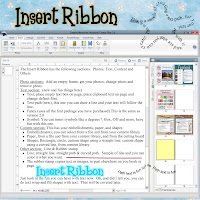
The Insert Ribbon has the following sections: Photos, Text, Content and Others
Photo sections: Add an empty frame, get your photos, change photo and remove photo.
Text section: (new and fun things here)
Photo sections: Add an empty frame, get your photos, change photo and remove photo.
Text section: (new and fun things here)
- Text; place empty text box on page, place clipboard text on page and change default font.
- Text path (new), this one you can draw a line and your text will follow the line.
- Fancy (uses all the font package you have purchased) This is the same as version 2.0
- Symbol. You can insert symbols like a degrees °, Box, ©® and more, have fun with this one
Content section: This has your embellishments, paper, and shapes
- Embellishments, you can select from a file and from your content library
- Paper, from a file and from your content library, and from the cutting board
- Shapes, Rectangle, circle, custom shape using a straight line, custom shape using a curved line, from content library
Other section; Line & Rubber stamp
- Line, straight line, straight path & curved path. Sample of line and you can color it what you want.
- Rubber stamp copies text or images, to past elsewhere on you book or page.
Just look at the fun you can have with text now. Oh, and did I tell you, you can do text wrap and fill shapes with text. That will be covered later.





No comments:
Post a Comment