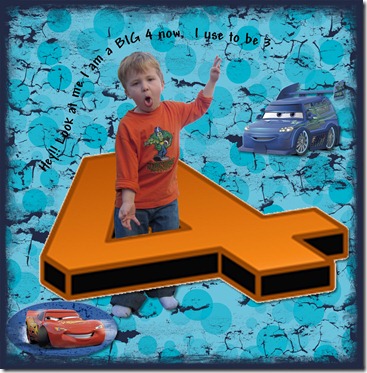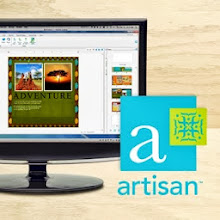Do you want to learn how to make this effect in Storybook Creator 4.0? You have to use Microsoft Word to help get this effect. Here are your instructions:
1. Go to the Insert tab in Word and click on WordArt
2. Select your WordArt style
3. Type your text
4. Click the down arrow by Text effects and select 3-D (off axis 1 top)
5. Click the down arrow by Text effects and go to the bottom of the menu and select 3-D rotation options
6. On the next menu select 3-D Format – play with the different options to get the effect you want.
7. When you get the effect you want, right click and copy
8. Go to SBC and right click and paste.
9. Use the magic wand and erase the white background. (it is easier if your background on the page is a dark color)
10. You may have to use other cutting tools to touch up the cut. You can also double click on the image and use the eraser to touch up the image.
11. Now you can select your image and cut around the person using the cutting tools.
12. Cut the persons legs horizontally and put the top part on top of the number and the legs under the number (in the elements panel)
13. This project takes some playing and experimenting to get it right, don’t get discouraged.
Hope these instructions make sense, I will be making a video in the near future on how to make this kind of a page.
Happy cropping