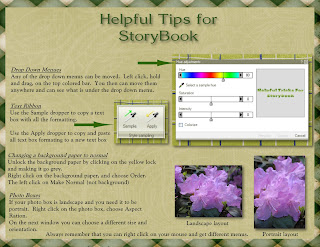
Drop Down Menues Any of the drop down menus can be moved. Left click, hold and drag, on the top colored bar. You then can move them anywhere and can see what is under the drop down menu.
Text Ribbon Use the Sample dropper to copy a text box with all the formatting.Use the Apply dropper to copy and paste all text box formating to a new text box.
Changing a background paper to normal Unlock the background paper by clicking on the yellow lock and making it go grey. Right click on the background paper, and choose Order.The left click on Make Normal (not background)
Photo Boxes If your photo box is landscape and you need it to be portrait. Right click on the photo box, choose Aspect Ration. On the next window you can choose a different size and orientation.
Always remember that you can right click on your mouse and get different menus.









No comments:
Post a Comment