Here is a template to enjoy and have fun with. Thanks to Bonnie for sending me the screen shot of this idea.
Update on where this template came from: “This was a design that was inspired by Janet from Facebook. She was at the hairdresser and saw a piece of wrought iron artwork. Took a photo of it and emailed it to me. Who would have thought of making this as a template. Her and I put our heads together and came up with this template.
It is a good lesson for all of us scrapbookers to look our around for ideas for page designs.” This is on Brenda’s blog http://scrapitdigi.blogspot.com/2011/02/wrought.html
The paper for this page is from the Fabulous Digital Content Collection.





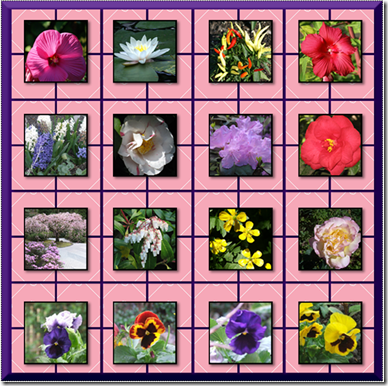




3 comments:
Once again, thank you soooo much for your generosity in sharing!! God has bless you w/ a talent and blessed us with your other gift of sharing. ☺ <><
Cathy,
Thanks. You are the best! Tough learning to scrap digitally with Studio when there are NO templates!
Lin
I have seen a lot of great templates that I would love to download. The more recent ones have 2 versions and I have been able to successfully save the one for SBC3.0. On some other templates, there doesn't appear to be a choice and when I click on the image to save it, it says it is in a mac form and won't show up in the file where I send it. Can you direct me on how to successfully save the templates that have an apple beside them? Thank you!
Post a Comment