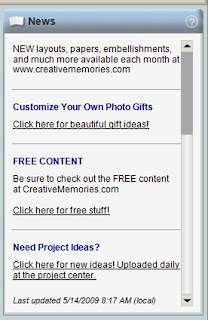 If your Storybook Creator Plus, News does not look like this picture, it can be fixed. Make sure your Storybook is closed.
If your Storybook Creator Plus, News does not look like this picture, it can be fixed. Make sure your Storybook is closed. For Windows XP:
Open My Computer
Open the "C" drive
Double click on "Documents & Settings"
Double click on your name folder
Double click on "Application Data"
Double click on "Creative Memories"
Delete the file called "NewsCache"
For Windows Vista & Windows 7, it is a different ball game. Here is what you need to do.
Open My Computer
Press the ALT key to get the Menu bar and click on Tools, then open Folder Options, on the View Tab look for Hidden files and folders and click on Show hidden files, folders, and drives, then click ok and close that window
Double click on the "C" drive
Double click on Users
Double click on your user name folder
Double click on AppData
Double click on Roaming
Double click on Creative Memories
Delete the folder NewsCache
Open StoryBook Creator and the newsfeed should be fixed.
If this does not work, call Tech Support at 866-440-2420









No comments:
Post a Comment